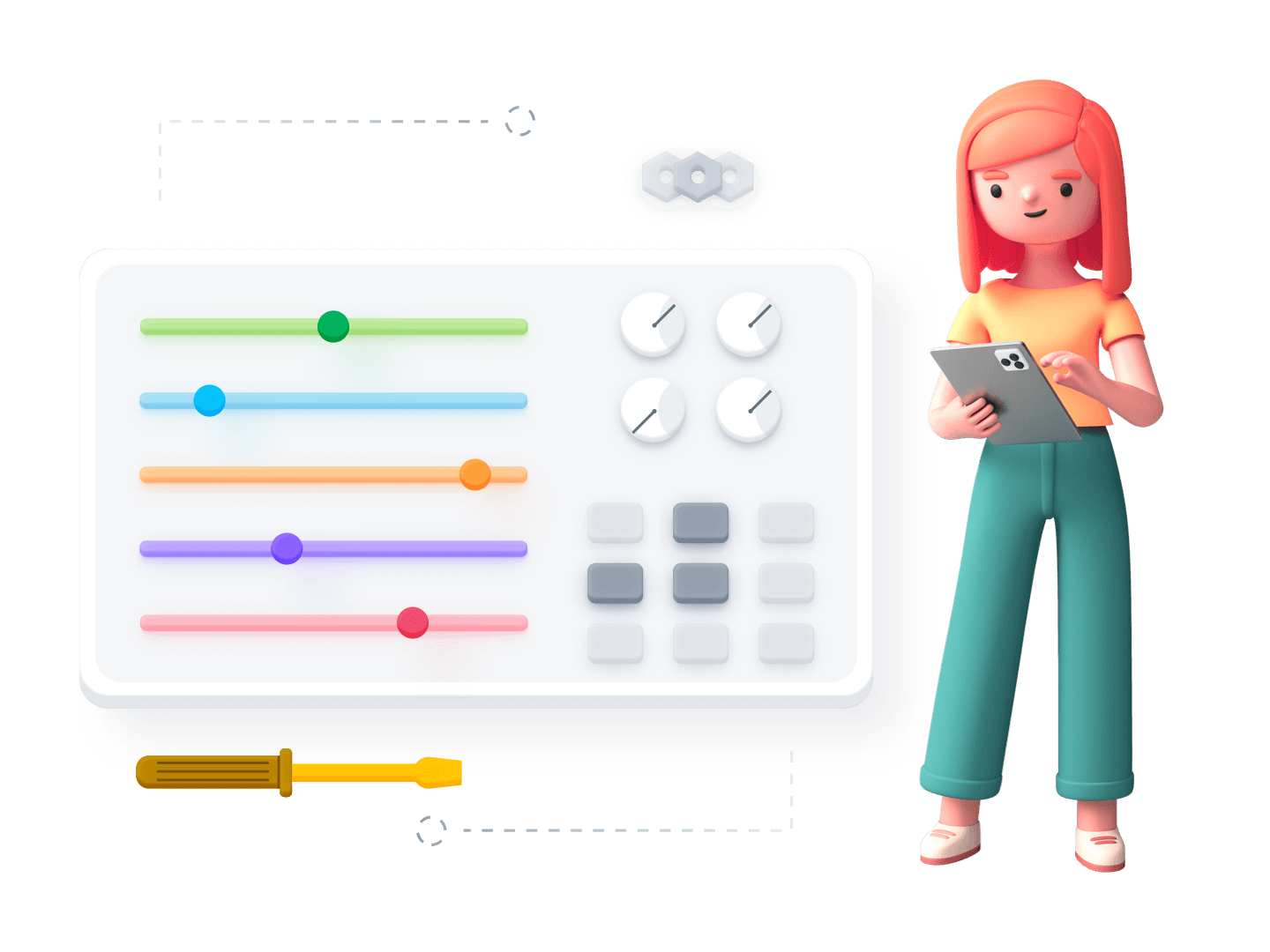
Setting up
We recommend reading through the following sections to get a better understanding of how the TTS.Monster API works, as well as things you can & can’t do.Authentication
Learn how to authenticate with the API
Rate Limits
Learn about the rate limits and character count limits
Status Codes
Learn about various status codes the API can return
Endpoints
We provide 4 endpoints:- Generate TTS
- Voice Cloning (BETA)
- Get Voices
- Get Subscription Info
